04 Mar Try These Zoom Presentation Tips from Garr Reynolds
Garr Reynolds is one of the world’s foremost experts on presentation design. If you haven’t seen any of his TED Talks or read Presentation Zen, put it on your to-do list. I follow Garr Reynolds on Twitter and this morning he Tweeted a link to a new video of his in which he explains why and how to use picture-in-picture when giving a presentation in Zoom.
In Do This in Zoom to Make Amazing Visual Presentations Garr Reynolds explains why you should use a picture-in-picture style when giving presentations in Zoom. As you might expect, he uses great visuals to convey those points. After explaining why you should use a PIP style, he explains how you can create a PIP effect without using any external or third-party tools.
After watching the video above, you might have questions about how to use slides in Zoom to create a PIP effect. Fortunately, Garr Reynolds has you covered there with another tutorial video titled How to Use Slides as Virtual Background in Zoom.
Garr Reynolds is one of the world’s foremost experts on presentation design. If you haven’t seen any of his TED Talks or read Presentation Zen, put it on your to-do list. I follow Garr Reynolds on Twitter and this morning he Tweeted a link to a new video of his in which he explains why and how to use picture-in-picture when giving a presentation in Zoom. In Do This in Zoom to Make Amazing Visual Presentations Garr Reynolds explains why you should use a picture-in-picture style when giving presentations in Zoom. As you might expect, he uses great visuals to convey those points. After explaining why you should use a PIP style, he explains how you can create a PIP effect without using any external or third-party tools. After watching the video above, you might have questions about how to use slides in Zoom to create a PIP effect. Fortunately, Garr Reynolds has you covered there with another tutorial video titled How to Use Slides as Virtual Background in Zoom. Applications for EducationIt’s probably worth noting that the methods Garr Reynolds presented in these videos might be a little cumbersome for daily instruction. As he points out in the video above, it’s hard to use the drawing tool while using these methods. That said, these methods could be great to put to use for professional development presentations and presentations to school boards or other stake-holder groups. Are you a tech coach or media specialist looking for some new ideas to share with your colleagues? If so, 50 Tech Tuesday Tips is an eBook you need. You can get it right here.

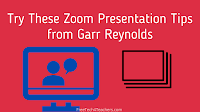
Sorry, the comment form is closed at this time.