11 Feb Three Common Google Forms Mistakes – And How to Avoid Them
I’ve been helping teachers create quizzes with Google Forms for well over a decade. And over that time there’s a pattern to the Google Forms problems that teachers bring to me. My completely unscientific data on this tells me that about 90% of all problems with Google Forms quizzes come down to one of three issues.
The most common mistakes I see teachers make when creating quizzes with Google Forms are:
- Releasing answers right away.
- That’s a problem if you don’t want students to know the answers before the whole class has had a chance to complete the quiz.
- Forgetting to assign point values.
- This is an annoying issue because then you have to manually update scores.
- Forgetting to collect student information.
- This can be avoided by using Google Classroom.
Bonus! Watch to the end of the video to learn how to avoid a common “bonus question” mistake in Google Forms.
I’ve been helping teachers create quizzes with Google Forms for well over a decade. And over that time there’s a pattern to the Google Forms problems that teachers bring to me. My completely unscientific data on this tells me that about 90% of all problems with Google Forms quizzes come down to one of three issues. The most common mistakes I see teachers make when creating quizzes with Google Forms are:Releasing answers right away. That’s a problem if you don’t want students to know the answers before the whole class has had a chance to complete the quiz. Forgetting to assign point values. This is an annoying issue because then you have to manually update scores. Forgetting to collect student information. This can be avoided by using Google Classroom. Watch this short video to learn how to avoid these common Google Forms mistakes. Bonus! Watch to the end of the video to learn how to avoid a common “bonus question” mistake in Google Forms. Are you a tech coach or media specialist looking for some new ideas to share with your colleagues? If so, 50 Tech Tuesday Tips is an eBook you need. You can get it right here.

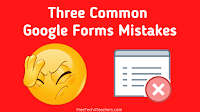
Sorry, the comment form is closed at this time.