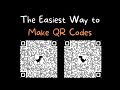
08 Feb The Easiest Way to Create QR Codes for Google Forms
Last fall I published a video and blog post about using QRCode Monkey to make QR codes for Google Forms. Doing that makes it easy for students to quickly access your Google Forms from their phones. In…
Read the whole entry at FreeTech4Teachers.com »
Related Stories
- How to Give Yourself a Grace Period in Gmail
- Magnetic Poetry With Google Jamboard and Google Classroom
- How to Create Posters and Embed Them Into Your Google Site
Last fall I published a video and blog post about using QRCode Monkey to make QR codes for Google Forms. Doing that makes it easy for students to quickly access your Google Forms from their phones. In…Read the whole entry at FreeTech4Teachers.com » Related StoriesHow to Give Yourself a Grace Period in GmailMagnetic Poetry With Google Jamboard and Google ClassroomHow to Create Posters and Embed Them Into Your Google Site  Free Technology For Teachers, G Suite for Education, google forms, how to, qr code, qr codesRead More
Free Technology For Teachers, G Suite for Education, google forms, how to, qr code, qr codesRead More

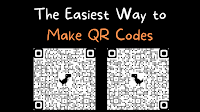
Sorry, the comment form is closed at this time.