
05 Dec SpinnerWheel – A Great Random Name, Number, and Word Picker
SpinnerWheel is a new-to-me site that provides an easy way to create custom spinners for random name selection, random number selection, and even random image selection. What’s great about SpinnerWheel is that in additiona to customizing the names, words, numbers, and pictures that appear in the spinner, you can also customize the sound and visual effects of the spinners you create.
SpinnerWheel lets you place multiple spinners on the same screen and spin them at the same time. By doing that you can create a random group picker, generate randomized writing prompts, randomly generate math problems, and even create random quiz game questions.
You can use SpinnerWheel without creating an account on the site. However, if you do create a free account on SpinnerWheel you will be able to save your spinners to use whenever you like an as often as you like.
In this short video I demonstrate all of the key features of SpinnerWheel including creating multiple spinners, customizing the spinner content, and modifying the sound and visual effects of the spinners. The video also provides a demonstration of using multiple spinners simultaneously to create randomized writing prompts and randomized math problems.
SpinnerWheel is a new-to-me site that provides an easy way to create custom spinners for random name selection, random number selection, and even random image selection. What’s great about SpinnerWheel is that in additiona to customizing the names, words, numbers, and pictures that appear in the spinner, you can also customize the sound and visual effects of the spinners you create. SpinnerWheel lets you place multiple spinners on the same screen and spin them at the same time. By doing that you can create a random group picker, generate randomized writing prompts, randomly generate math problems, and even create random quiz game questions. You can use SpinnerWheel without creating an account on the site. However, if you do create a free account on SpinnerWheel you will be able to save your spinners to use whenever you like an as often as you like. In this short video I demonstrate all of the key features of SpinnerWheel including creating multiple spinners, customizing the spinner content, and modifying the sound and visual effects of the spinners. The video also provides a demonstration of using multiple spinners simultaneously to create randomized writing prompts and randomized math problems.  classroom management, Free Technology For Teachers, how to, Random Names, Random NumbersRead More
classroom management, Free Technology For Teachers, how to, Random Names, Random NumbersRead More

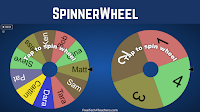
Sorry, the comment form is closed at this time.