
17 Jun Sharing vs. Publishing Google Documents
A couple of days ago I Tweeted my video about how to find public Google Docs, Sheets, Slides, and Forms. That Tweet prompted a couple of people to ask me about publishing Google Docs compared to sharing Google Docs and why you’d use one option versus another. To answer those questions I made this short video.
The Difference
- The key difference is that publishing a document creates a simple webpage that is devoid of any of the Google Docs editing or sharing menus while a shared Google Document displays those menus.
- I’ll use the option to share Google Document when I have a document like a syllabus or permission slip that I want students and or parents to be able to easily print and or save in their Google accounts.
- I’ll use the “publish to the web option” when I have a document that is a newsletter or similar that I don’t need or want students and or parents to make copies or save in their Google accounts.
A couple of days ago I Tweeted my video about how to find public Google Docs, Sheets, Slides, and Forms. That Tweet prompted a couple of people to ask me about publishing Google Docs compared to sharing Google Docs and why you’d use one option versus another. To answer those questions I made this short video. The DifferenceThe key difference is that publishing a document creates a simple webpage that is devoid of any of the Google Docs editing or sharing menus while a shared Google Document displays those menus.Which one should you use?I’ll use the option to share Google Document when I have a document like a syllabus or permission slip that I want students and or parents to be able to easily print and or save in their Google accounts.I’ll use the “publish to the web option” when I have a document that is a newsletter or similar that I don’t need or want students and or parents to make copies or save in their Google accounts.  Free Technology For Teachers, Google Docs, Google Documents, Google Workspaces, how toRead More
Free Technology For Teachers, Google Docs, Google Documents, Google Workspaces, how toRead More

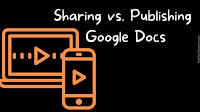
Sorry, the comment form is closed at this time.