
03 Jun Five Ways You Can Edit Images in Google Slides
When I started using Google Slides fifteen+ years ago it was a rather bare bones alternative to PowerPoint. That is no longer the case. Today, there are tons neat little features that you can use in Google Slides to improve the appearance of your presentations. Some of those things are found in the image formatting and editing functions that are built into Google Slides.
In the following video I demonstrate five ways that you can edit your images in Google Slides. Take a look and see if there is a feature you’ve been overlooking when creating presentations in Google Slides.
1. Cropping images.
2. Adding custom borders to images.
3. Drop shadows.
4. Edit image transparency and contrast.
5. Adding Instagram-like filters.
Learn how to make more money this year by creating and selling your own digital products. Enroll in How to Create & Sell Your Own Digital Products today!
When I started using Google Slides fifteen+ years ago it was a rather bare bones alternative to PowerPoint. That is no longer the case. Today, there are tons neat little features that you can use in Google Slides to improve the appearance of your presentations. Some of those things are found in the image formatting and editing functions that are built into Google Slides.
In the following video I demonstrate five ways that you can edit your images in Google Slides. Take a look and see if there is a feature you’ve been overlooking when creating presentations in Google Slides.
Five Ways to Edit Images in Google Slides
1. Cropping images.
2. Adding custom borders to images.
3. Drop shadows.
4. Edit image transparency and contrast.
5. Adding Instagram-like filters.
Learn how to make more money this year by creating and selling your own digital products. Enroll in How to Create & Sell Your Own Digital Products today! Free Technology For Teachers, Google Slides, Google Workspace for Education, how toRead More
Free Technology For Teachers, Google Slides, Google Workspace for Education, how toRead More

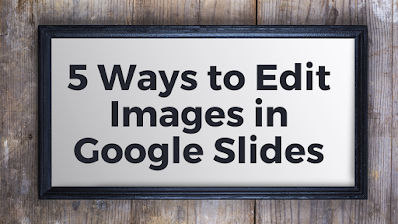
Sorry, the comment form is closed at this time.