
18 May Create Animated Timelines in Google Slides
One of my most popular Google Slides tutorials is a video about how to use Google Slides to create a timeline. A follow-up to that video demonstrates how to use the animation tools in Google Slides to add animations to a timeline. In the following video I demonstrate how to create an animated timeline in Google Slides.
If you like this video, please take a look at my YouTube channel for hundreds of other tips on using educational technology tools.
Learn how to make more money this year by creating and selling your own digital products. Enroll in How to Create & Sell Your Own Digital Products today!
One of my most popular Google Slides tutorials is a video about how to use Google Slides to create a timeline. A follow-up to that video demonstrates how to use the animation tools in Google Slides to add animations to a timeline. In the following video I demonstrate how to create an animated timeline in Google Slides.
If you like this video, please take a look at my YouTube channel for hundreds of other tips on using educational technology tools. For a deep dive into making and teaching with animations, enroll in my Animated Explanations course on PracticalEdTech.com
Learn how to make more money this year by creating and selling your own digital products. Enroll in How to Create & Sell Your Own Digital Products today! Animation, Animations, Free Technology For Teachers, Google Slides, History, how to, Social StudiesRead More
Animation, Animations, Free Technology For Teachers, Google Slides, History, how to, Social StudiesRead More

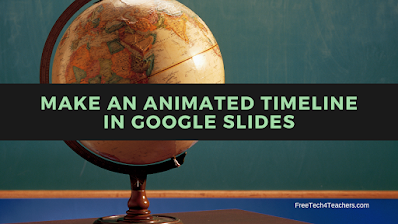
Sorry, the comment form is closed at this time.