
09 Nov SpacesEDU Updates iPad App
Spaces is a digital portfolio tool that I’ve covered since the beginning of 2021 when it launched with a great feature called Asynchronous Breakout Rooms. Since then it has grown to include better reporting features and “best of” showcase features. The latest update comes in the form of an updated iPad app.
The updated app is designed for students. The previous version was focused on teacher use. The updated Spaces EDU app includes single sign-in, summary statements, and a compatibility with landscape and portrait mode.
Create a “Best of” Portfolio
One of the things that first drew me to Spaces was the ability to create individual, group, and whole class portfolios. But until now there wasn’t a way to quickly put the same submitted work into multiple portfolios. That has changed with the latest update to Spaces. Now you can quickly copy students’ work from a group or class portfolio into an individual portfolio. This makes it possible to do something like create a “best of” portfolio for students to share work that they have done in groups and done individually throughout the year.
Spaces is a digital portfolio tool that I’ve covered since the beginning of 2021 when it launched with a great feature called Asynchronous Breakout Rooms. Since then it has grown to include better reporting features and “best of” showcase features. The latest update comes in the form of an updated iPad app. The updated app is designed for students. The previous version was focused on teacher use. The updated Spaces EDU app includes single sign-in, summary statements, and a compatibility with landscape and portrait mode. Create a “Best of” PortfolioOne of the things that first drew me to Spaces was the ability to create individual, group, and whole class portfolios. But until now there wasn’t a way to quickly put the same submitted work into multiple portfolios. That has changed with the latest update to Spaces. Now you can quickly copy students’ work from a group or class portfolio into an individual portfolio. This makes it possible to do something like create a “best of” portfolio for students to share work that they have done in groups and done individually throughout the year.
Are you a tech coach or media specialist looking for some new ideas to share with your colleagues? If so, 50 Tech Tuesday Tips is an eBook you need. You can get it right here. digital portfolios, Free Technology For Teachers, how toRead More
digital portfolios, Free Technology For Teachers, how toRead More

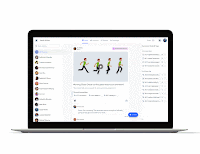
Sorry, the comment form is closed at this time.