20 Aug Smackdown of Top AI Image Generators: The Winner, Runner Up, & The Rest!
AI image generators provide innovative educators with new and exciting possibilities for their students and themselves. They have emerged as groundbreaking tools, offering innovative educators a wealth of new opportunities. Whether it’s illustrating abstract concepts, crafting historical visualizations, or enhancing creativity in the classroom, these tools present an invaluable resource.
Innovative educators are aware of the importance of ethical considerations when using images such as citing sources and fair use. This can make it difficult when searching for images to enhance learning materials. AI image generators are a practical tool educators can use for such needs without breaking the bank by having to subscribe to a paid-for image service.
Here’s what you need to know:
Versatility: AI-generated images can illustrate abstract concepts, historical events, or even mathematical principles in a visually appealing way.
Accessibility: These tools allow you to create unique visuals without the need for extensive artistic skills or expensive software.
Cost-Effectiveness: Many AI image generators are available at little to no cost, making them accessible to educators and students working within budget constraints.
Ethical Considerations: Always be mindful of fair use and citation requirements when utilizing AI-generated images in your educational materials. Cite where you generated your image and the prompt used.
Choosing the right tool for your needs can be challenging, given the myriad of options available. To help you navigate this decision, I conducted a practical test using the prompt:
“Woman wearing fashionable lady’s disco-style zip-up sneakers with a heel. There are no shoelaces.”
The results of this test, including some of the strengths and weaknesses of different AI image generators, provide insights that you may want to consider when using such tools.
The winner
Bing Image Creator
The runner up
Stable Diffusion
The Rest
For free
Google’s Image Generator
Craiyon
For Fee
DALL.E
Midjourney
Adobe Firefly
With AI image generators, like the top-performing Bing Image Creator or the capable Stable Diffusion, you can create unique, engaging visuals that democratize the design process, making professional-level imagery accessible to all.
The journey of integrating AI image generators into your educational practices is one filled with discovery, creativity, and a bit of experimentation. It’s essential to remember that these tools are as effective as the way they are utilized. Consider your student’s needs, the subject matter, and learning objectives. If your students are using these tools, you must be aware of age restrictions.
Also, consider that the process is not without its challenges. As this exploration shows, not all AI image generators are created equal, and selecting the right tool requires thoughtful consideration of factors such as versatility, accessibility, cost-effectiveness, and user-friendliness. Some may offer additional features like customization, while others might fall short in delivering the desired results.
As innovative educators, we have the opportunity to harness these tools to inspire, engage, and enlighten our students. The future is here, and now is the time to embrace it.
AI image generators provide innovative educators with new and exciting possibilities for their students and themselves. They have emerged as groundbreaking tools, offering innovative educators a wealth of new opportunities. Whether it’s illustrating abstract concepts, crafting historical visualizations, or enhancing creativity in the classroom, these tools present an invaluable resource.Innovative educators are aware of the importance of ethical considerations when using images such as citing sources and fair use. This can make it difficult when searching for images to enhance learning materials. AI image generators are a practical tool educators can use for such needs without breaking the bank by having to subscribe to a paid-for image service. Here’s what you need to know:Versatility: AI-generated images can illustrate abstract concepts, historical events, or even mathematical principles in a visually appealing way.Accessibility: These tools allow you to create unique visuals without the need for extensive artistic skills or expensive software.Cost-Effectiveness: Many AI image generators are available at little to no cost, making them accessible to educators and students working within budget constraints.Ethical Considerations: Always be mindful of fair use and citation requirements when utilizing AI-generated images in your educational materials. Cite where you generated your image and the prompt used. Choosing the right tool for your needs can be challenging, given the myriad of options available. To help you navigate this decision, I conducted a practical test using the prompt: “Woman wearing fashionable lady’s disco-style zip-up sneakers with a heel. There are no shoelaces.”The results of this test, including some of the strengths and weaknesses of different AI image generators, provide insights that you may want to consider when using such tools. The winnerBing Image CreatorPowered by DALL.E, you can access this image creator at no cost by visiting: Image Creator from Microsoft Bing. Bing Image Creator was able to produce a beautiful design. It was easy to use and available at no cost. Not only did Bing Image Creator generate the requested image, it then allows you to select a tool called “customize” that lets you create the image for various platforms with suggested text for various platforms (i.e. Instagram) or formats (i.e. poster). Here’s an example of that.The runner upStable DiffusionYou can access this image creator at no cost by visiting https://stablediffusionweb.com. Stable Diffusion did a nice job as well, however, it didn’t have that customize option, making it the runner-up. The RestMany of the other AI image generators simply could not create the request. I gave each at least three tries. For freeGoogle’s Image GeneratorYou can access this free platform at https://www.imagine.art. The platform could not produce the prompt. No zipper. Shoelaces were included. No heel. Here is what the platform generated.CraiyonYou can access this free platform at https://www.craiyon.com. The platform did a mediocre job of generating the image. They were not worn by a lady and don’t really look like sneakers. However, there are no laces, there is a heel and zipper. Here is what the platform generated.For FeeDALL.EYou can access this a limited number of times for free, then it becomes a for fee platform. Visit https://labs.openai.com/. The platform did a mediocre job of generating the image. While it did remove laces and it did provide some unique designs, it could not generate a zipper. Here is what the platform generated.MidjourneyMidjourney is complicated to access. You have to sign up for Midjourney at https://www.midjourney.com. You must pay a fee of about $10 a month and then join Discord and figure out how to use the correct prompts and channels. One advantage of Midjourney is that you can put specific subjects and images into the prompts. The platform did a mediocre job with the prompt. It included shoelaces, usually did not provide a heel, though it did add a zipper. Here are some of the outputs the platform generated from the prompt given:Adobe FireflyYou can access this paid-for platform at https://firefly.adobe.com. It could not do the task. No zipper, no heel, shoelaces present. After multiple tries, here are some of the results it generated: With AI image generators, like the top-performing Bing Image Creator or the capable Stable Diffusion, you can create unique, engaging visuals that democratize the design process, making professional-level imagery accessible to all.The journey of integrating AI image generators into your educational practices is one filled with discovery, creativity, and a bit of experimentation. It’s essential to remember that these tools are as effective as the way they are utilized. Consider your student’s needs, the subject matter, and learning objectives. If your students are using these tools, you must be aware of age restrictions.Also, consider that the process is not without its challenges. As this exploration shows, not all AI image generators are created equal, and selecting the right tool requires thoughtful consideration of factors such as versatility, accessibility, cost-effectiveness, and user-friendliness. Some may offer additional features like customization, while others might fall short in delivering the desired results.As innovative educators, we have the opportunity to harness these tools to inspire, engage, and enlighten our students. The future is here, and now is the time to embrace it.


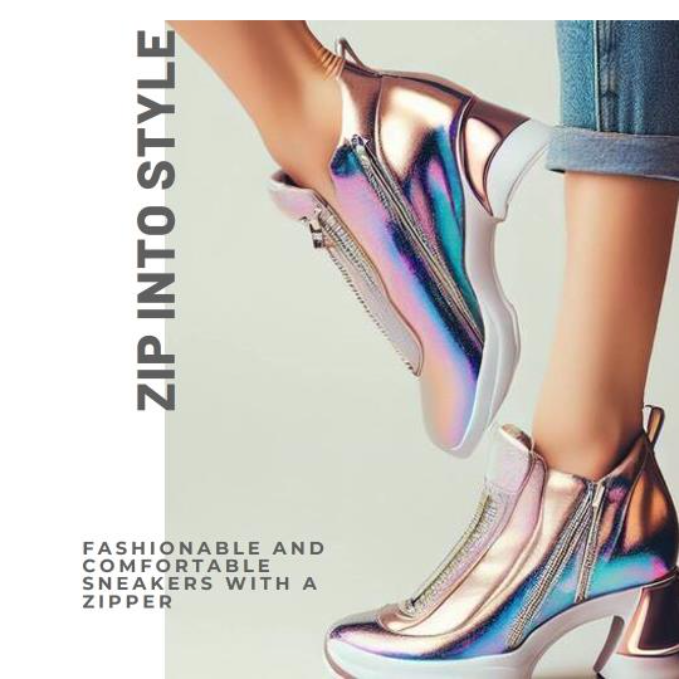


















Sorry, the comment form is closed at this time.