
20 May How to Make a Backup Copy of Your Blog
Last Friday evening a portion of the blogging community got a bit nervous when Blogger (Google’s blogging platform) started throwing up lots of error messages. In some cases people reported having blog posts completely disappear. Fortunately, everything was corrected fairly quickly, but it was a nervous hour or so for some bloggers.
Blogger’s hiccup last Friday was a good reminder that you should be in the habit of making regular backup copies of work that is important to you. In the case of blogging, creating backup copies of Blogger, Edublogs, and WordPress blogs is pretty easy to do. You just need to remember to do it on a regular basis (I run my backup when I write my week-in-review posts).
You can create a backup copy of a Blogger blog from the settings menu in your dashboard. You’ll find “Back up content” under the “Manage blog” section of the settings.
To create a backup copy of a WordPress or Edublogs blog, go to the tools menu in your dashboard and then choose “export.”
In all three platforms the backup copy will be in the form of an XML file. XML files can be imported into WordPress, Edublogs, and Blogger if you need to restore any content that was lost. It can also be used to move between blogging services.
In the following short video I demonstrate how to make backup copies of your WordPress, Edublogs, or Blogger blog.
Last Friday evening a portion of the blogging community got a bit nervous when Blogger (Google’s blogging platform) started throwing up lots of error messages. In some cases people reported having blog posts completely disappear. Fortunately, everything was corrected fairly quickly, but it was a nervous hour or so for some bloggers. Blogger’s hiccup last Friday was a good reminder that you should be in the habit of making regular backup copies of work that is important to you. In the case of blogging, creating backup copies of Blogger, Edublogs, and WordPress blogs is pretty easy to do. You just need to remember to do it on a regular basis (I run my backup when I write my week-in-review posts). You can create a backup copy of a Blogger blog from the settings menu in your dashboard. You’ll find “Back up content” under the “Manage blog” section of the settings. To create a backup copy of a WordPress or Edublogs blog, go to the tools menu in your dashboard and then choose “export.” In all three platforms the backup copy will be in the form of an XML file. XML files can be imported into WordPress, Edublogs, and Blogger if you need to restore any content that was lost. It can also be used to move between blogging services. In the following short video I demonstrate how to make backup copies of your WordPress, Edublogs, or Blogger blog. This post originally appeared on FreeTech4Teachers.com. If you see it elsewhere, it has been used without permission. Sites that steal my (Richard Byrne’s) work include CloudComputin and TodayHeadline. blogger, Blogging, Edublogs, Free Technology For Teachers, how to, WordPressRead More
blogger, Blogging, Edublogs, Free Technology For Teachers, how to, WordPressRead More

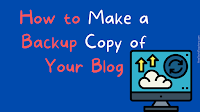
Sorry, the comment form is closed at this time.