
11 Nov How to Create Multimedia Maps in Padlet
Padlet is one of the most versatile ed tech tools you can put in your digital toolbox. Creating multimedia maps is one of the many things that you can do with Padlet. In fact, there are two ways that you can create multimedia maps in Padlet. The first method is to use the built-in base maps option in Padlet and then add multimedia placemarks on the map. The second option is to upload an image of map and then add multimedia placemarks to it. In this new video I demonstrate both methods.
Applications for Education
Next week is Geography Awareness Week. Creating multimedia maps in Padlet could be a good way to help students develop an understanding of where places are relative to each other. For a little deeper lesson on geography awareness, give students a list of places to locate and then list in the placemarks aspects of the five themes of geography for each place.
Padlet is one of the most versatile ed tech tools you can put in your digital toolbox. Creating multimedia maps is one of the many things that you can do with Padlet. In fact, there are two ways that you can create multimedia maps in Padlet. The first method is to use the built-in base maps option in Padlet and then add multimedia placemarks on the map. The second option is to upload an image of map and then add multimedia placemarks to it. In this new video I demonstrate both methods. Applications for Education Next week is Geography Awareness Week. Creating multimedia maps in Padlet could be a good way to help students develop an understanding of where places are relative to each other. For a little deeper lesson on geography awareness, give students a list of places to locate and then list in the placemarks aspects of the five themes of geography for each place. Free Technology For Teachers, Geography, how to, Padlet, Social StudiesRead More
Free Technology For Teachers, Geography, how to, Padlet, Social StudiesRead More

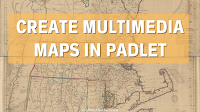
Sorry, the comment form is closed at this time.