
04 Nov How Focusable Helps Me Stop Procrastinating
On Thursday morning I wrote about a new TED-Ed lesson that explains why we procrastinate. The lesson also offers some suggestions for breaking the procrastination habit. One of those suggestions is to journal about how you feel when faced with a task that you would rather avoid. To that end, I suggested trying Focusable.
I’ve been using Focusable since September. I use it whenever there is a project or even just a list of little tasks that for one reason or another I have trouble getting started on. It’s a simple program that works remarkably well.
The premise of Focusable is that you can do anything for five minutes. Based on that idea Focusable gives you a brief breathing exercise to do then a five minute timer appears. Your goal is to work for five minutes on that thing you’ve been avoiding. Once you’ve worked for five minutes Focusable plays a little chime and prompts you to record a little video journal of how you felt while working. Then the process repeats, but the second time you work for ten minutes. Then the process repeats again for twenty minutes.
Watch my updated video that is embedded below to see how Focusable works.
On Thursday morning I wrote about a new TED-Ed lesson that explains why we procrastinate. The lesson also offers some suggestions for breaking the procrastination habit. One of those suggestions is to journal about how you feel when faced with a task that you would rather avoid. To that end, I suggested trying Focusable. I’ve been using Focusable since September. I use it whenever there is a project or even just a list of little tasks that for one reason or another I have trouble getting started on. It’s a simple program that works remarkably well. The premise of Focusable is that you can do anything for five minutes. Based on that idea Focusable gives you a brief breathing exercise to do then a five minute timer appears. Your goal is to work for five minutes on that thing you’ve been avoiding. Once you’ve worked for five minutes Focusable plays a little chime and prompts you to record a little video journal of how you felt while working. Then the process repeats, but the second time you work for ten minutes. Then the process repeats again for twenty minutes. Watch my updated video that is embedded below to see how Focusable works. Applications for EducationAs a teacher you can create a group for your students to join in Focusable. They then use Focusable to create progressions to help them develop the habits of focusing for blocks of time and reflecting as they go. When students are in your group, you can reply to their reflections with short videos of your own to encourage them and give them feedback. Again, the only people who see those videos are you and the student. Jump to the 6:53 mark in this video to see the student perspective of Focusable.
Are you a tech coach or media specialist looking for some new ideas to share with your colleagues? If so, 50 Tech Tuesday Tips is an eBook you need. You can get it right here. Focusable, Free Technology For Teachers, how to, Time managementRead More
Focusable, Free Technology For Teachers, how to, Time managementRead More

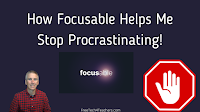
Sorry, the comment form is closed at this time.