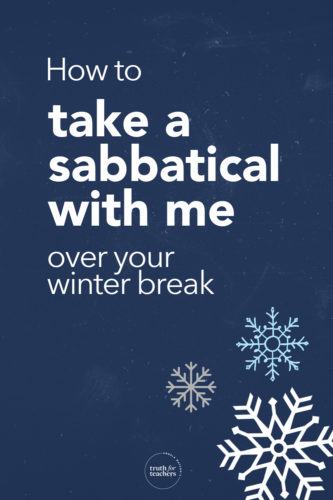Copy Specific Pages in Google Sites
Google Sites (the new, current version) has a new feature that could be helpful to those people who make a lot of variations of the same website. That new feature is the ability to copy specific pages from one site into a new site. The new...