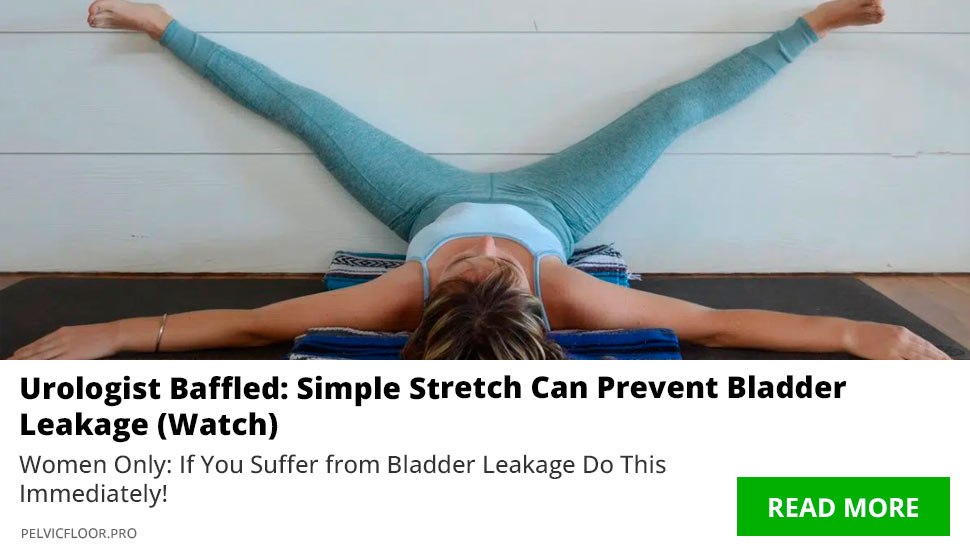
30 Aug Is This Email About My FeedBlitz Account Genuine?
Bad actors can try to try to steal your login credentials here at FeedBlitz by faking a “your account has been suspended” or similar scary sounding email, which takes you to a copy of our login screen. We’re also seeing some new spins on this, where you need to verify your account details because of an “upgrade” – clearly untrue.
The bad guys do this to:
- Collect your login info, and then try your email and password on other sites, such as financial ones, to steal from you.
- Log in as you and send abusive emails to others.
- Log in as you and download your lists, to abuse your subscribers.
(FYI, FeedBlitz doesn’t store your payment information, that’s safely handled by our payment gateway, Authorize.net, which is part of Visa. Your credit card info is safe, simply because we don’t have it in our systems or databases.)
How to tell if an email from FeedBlitz about your account is genuine
- Automated account emails will come from an account at a feedblitz.com domain, such as support@feedblitz.com, notify@feedblitz.com, or noreply@feedblitz.com. If the email purporting to be from “feedblitz” is from a free consumer email site, like outlook.com, hotmail.com, or something similar, disregard it. We always and only use our own domains.
- We will only link to www.feedblitz.com or app.feedblitz.com – an account email from us won’t go anywhere else.
- We only use secure links (ones that start with https:// and have a closed padlock icon in most browser address bars).
- Account emails are largely text, and not a link around an image containing text.
- Billing failure emails will arrive when you expect to be billed.
- The email will be grammatically correct English.
- There won’t be unexpected punctuation in the email itself, or the subject line.
Finally, use your common sense. If something feels off, pay attention to that feeling, and (as my old chess teacher used to say), sit on your hands. Don’t make a move until you’re sure about it.
Steps to take to protect your FeedBlitz account
- If you’re not sure, or if something feels off, contact support before you enter your info.
- Do not enter your FeedBlitz login credentials at any site that is not actually at a feedblitz.com web address.
- Change your password if it’s shared with other sites you use (common passwords are a bad idea anyway, you should not do this!).
- Enable two factor authentication on your account profile page after you log in, if you haven’t already done so.
- Send yourself a password reset email via https://app.feedblitz.com/f/f.fbz?MailPwd
Um, I think I might have given my login credentials to a phishing site. Now what?
First of all, no judgment. The bad guys are good at what they do, and it’s easy to be fooled unless you’re paying attention.
- Contact support ASAP. We can check, block and reset the account for you until the situation is resolved.
- For obvious reasons we will need to validate that you are who you say you are.
- If you re-use that login email and password combination anywhere else, reset those passwords ASAP.
- Enable two factor authentication (2FA) at FeedBlitz and other services that support it.
Bad actors can try to try to steal your login credentials here at FeedBlitz by faking a “your account has been suspended” or similar scary sounding email, which takes you to a copy of our login screen. We’re also seeing some new spins on this, where you need to verify your account details because of an “upgrade” – clearly untrue.
The bad guys do this to:
Collect your login info, and then try your email and password on other sites, such as financial ones, to steal from you.
Log in as you and send abusive emails to others.
Log in as you and download your lists, to abuse your subscribers.… securityRead More

Sorry, the comment form is closed at this time.