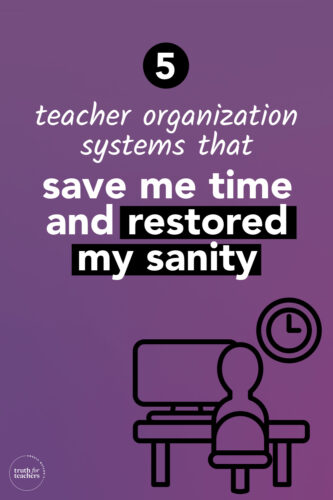
29 Jun 5 teacher organization systems that save me time and restored my sanity
I am obsessed with systems, pretty organizers, and having a clean living space.
I am a self-proclaimed Type-A perfectionist, an oldest daughter, and an Enneagram 2. Cleaning and organizing are built into my DNA.
I have been this way as long as I can remember, and I love it. I just knew it would be the same when I started teaching and had my own classroom!
The cleanliness and basic organization systems made their way into my classroom immediately. However, keeping up with the systems of organization in a high school classroom was exhausting and overwhelming.
Systems that made sense in my apartment for one did not translate well to a space for multiple groups of 28 students each day.
I was frustrated that students were not as invested in my organization and appearance of perfection so I spent too much time trying to clean up and reorganize every day. I was spending valuable time cleaning and reorganizing things every day after school. I was driving myself crazy with the expectation that my classroom could look perfect at all times and be a welcoming space where students could be themselves.
I was drowning in bad systems and was struggling to “find the light”. I also had no idea how to organize and manage my electronic files – this was a new world and I was not adequately prepared!
Enter The 40 Hour Teacher Workweek! I am still working to develop a good work-life balance and setting reasonable expectations for myself. However, the SYSTEMS I learned from Angela during the program, and the systems I created during and after the course, have completely changed my organizational practices.

As Angela says throughout the course, it does take extra time to put these systems in place at the beginning of the year; however, the rest of the year will be infinitely better once you have good systems in place. The best part is that the systems are easy to replicate each year and the work at the beginning becomes easier and faster.
As I went through the 40 Hour Teacher Workweek, I decided I needed to work on better systems in the following areas:
- Email inbox
- Electronic files
- The folder system
- Student supplies/resources
- Teacher desk area
My hope in sharing some of these systems is that you find something that makes your own organization a little bit easier! Let’s dive in!
1. Systems for my email inbox
In a perfect world, I would reach “inbox zero” every day. (If you are laughing as you read this, then you know how ridiculous it is for me to expect to meet this goal daily and do my actual job of teaching.) While I have yet to get to inbox zero on a daily basis, I have reorganized my inbox so I at least know what I am looking at each day.
I make sure to check my email before school each day and at the end of school each day. I do a quick scan for “need to read” emails — the teacher absence list for the day, reminders about emergency drills, etc. — and quickly read them, make a mental note, and delete them. A big step to getting rid of clutter is deleting emails I no longer need.
When I have time to read and respond to emails, I use the following guidelines:
- If I can respond in less than five minutes, I do it immediately and then delete the email or file it to a folder.
- If a response is required from me but it will take more than five minutes, I leave it marked as “read” and in my inbox. We are asked to respond to student and parent/guardian emails within 24 hours so these will be addressed during my prep period or in the evening.
- If no response is required but I need to save the information, I file it.
- If the email doesn’t require a response but I need to do something with it, I move it to my “to do” section — this is cleared out every 36-48 hours. This is where I put things like surveys for student diagnoses, 504 and IEP feedback forms, forms I need to fill out for the district or building, etc.
- Emails that have virtual meeting links or instructions for an upcoming event (prom, Homecoming, a pep rally, etc.) get “starred” and are sorted into a special area of my inbox so I can quickly find them on the day they are needed. As soon as the event or meeting is over, I delete the email.
My filing system for emails looks like this:

I have a few more categories but that should give you a good idea of what it looks like. Twice a semester I go back through all of the files and delete anything that is no longer needed. Taking the time to organize my email a few times a semester makes it so much easier to find important information.
2. Systems for electronic files
I put this off for so long because I knew it would be an involved process and I was not sure the return on investment would be great. Eventually, I gave in and spent a day (yes, a whole day) going through every file on my school laptop.
EVERY. SINGLE. FILE. It took a long time … BUT it was absolutely worth it! I had duplicate files, outdated information, incorrectly labeled files, and more.
Take a day to look at each file and decide the following:
- Do I still need this? — If not, delete it! If yes, go to the next step.
- Is it labeled correctly? — Make sure the title of the file quickly tells you what the item is.
- Is it in a place that makes sense to YOU? — If not, move it!
Here is a comprehensive list of folders I use:

Within a folder, you need subfolders. This is especially important for organizing course content. Here is what the subfolder for unit one in Sociology looks like:

All of the times needed for each lesson are in the subfolder. It is so easy for me to prepare for lessons now. Additionally, if I have a sudden illness or emergency, putting together last-minute sub plans is so much easier.
This organization step took a lot of time and, honestly, it was not the most fun day I have ever had!
I can promise you that this investment of time, energy, and thought will absolutely make your life easier. Once you put in the initial time, do future you a favor and do little upkeep as you go. If you get rid of an assignment because you found something much better, delete the old one. Add new assignments to your folders and label them using your system.
I spend one day in June and one day in December doing upkeep to make sure everything is updated. Commit to doing this and you will definitely save yourself time – and sanity – down the road.
3. Systems for folders
Despite being a digital native, I am a big fan of hard copies and papers. I do better when I see things in front of me. I am also more likely to use resources available to me when I have a hard copy. This means I need a good system of organization because I have a LOT of papers.
The Folder System is a bit of a misnomer because it also includes binders. I have a binder for each class. I keep a copy of an updated roster (including preferred names and pronouns) and a seating chart. Each student completes a “Getting to Know You” sheet on the first day of class and I keep those in the binder as well. These sheets help me plan which school events to attend and how to best support students. I reference them at least once a week.
I ask parents/guardians to fill out a sheet with their preferred contact information and ask them to brag on their students a bit. These help me have more positive parent/guardian communication because I know what they are most proud of when it comes to their students.
This is also where I store copies of 504s and IEPs with highlighting and notes on how to help these students succeed in my class. Student growth data is also kept in the folder so I can quickly access it any time I need to provide a parent/guardian, counselor, administrator, case manager, or specialist with information.
Again, this takes time to set up for each class at the beginning of the semester; however, my communication with families is so much easier, and I am able to better support students once I have the binder for a class done.

I use folders to keep track of pretty much everything else. I have a set of folders that are always within arms reach when I am working at my desk.
On my desk is a set of folders with the following labels:
- Read → anything I need to read goes into this folder until I read it
- Make-up Tests and Quizzes → assessments for absent students go into this folder after I put their name, the date of the assessment, and their class period on it
- Short Term Need → pep rally seating charts, multiple-choice answer keys, etc.
- Retakes/Redos → students are permitted to revise tests up to 80% and this is where I keep track of folks who need to complete the revisions
- To-Do → anything that I need to do goes into this folder

The read and to-do folders get cleared every week. The others are reviewed every week. If I no longer need something in the short-term need folder, it gets recycled. Students who still need to make up or revise an assessment get a reminder.
The 40 Hour Teacher Workweek also talks about batching tasks. I have a set of folders that say “copy”, “edit”, “file”, “sign”, and “office”. As I get papers/items that fall into those categories, they go into those folders and I am able to batch those tasks and complete them more efficiently.
I also have additional folders for the budgeting paperwork I need to do for the speech and debate team and several folders for school and district handbooks, committee work, etc. You can easily adapt a similar system for your own building, district, and extracurricular commitments. Having all of this within hand’s reach of my desk makes it very easy to access what I need when working.

4. Systems for student supplies and resources
I would love to promise you that a good system for storing student supplies and resources means a student will never again ask you where to find tissues, a pencil, or tape. Unfortunately, I would be lying if I said that.
However, I have found that keeping all student supplies together makes my life easier and helps students get what they need faster. The system is not “cute” but it is functional and I can always quickly see what I need to restock.

From left to right:
- Folders holding copies of handouts and assignments for absent students – the folders are sorted by class period and I paperclip each student’s materials together and label it with their name and class period
- Lined paper and plain white paper
- Tissues and hand sanitizer
- Rulers
- Little plastic drawers that hold highlighters, White-Out, pencil lead, big erasers, index cards, paper clips, and Post-Its
- Pens and pencils (students are welcome to take these and keep them as needed)
- Hole puncher, stapler, tape, and pencil sharpener
- In-class set of textbooks
- Colored pencils and markers
I am fortunate enough to work in a district that has the financial resources to provide students with necessary supplies if they do not have or forget their own items. This makes it so that I can have a policy where students are welcome to take these supplies whenever they need them. They do not need to ask and they know they can get up while I am teaching and quietly take what they need. I make sure everything they need is within sight and accessible.
At the end of each day, I take a quick glance and restock anything that is low. This is also helpful when I have a substitute because all student supplies are readily available. I recognize that my situation is very different from many schools throughout the country and I would encourage you to find a way to make student supply needs easy for YOU within the school and district in which you teach.
5. Systems for the teacher desk area
We spend so much time in our classrooms and I think we all deserve a space that is functional and provides a welcome working environment. I do think teachers should take a little bit of time to create a space for themselves in a room in which they spend so much time. I am also someone who does better and is more productive when I like the space in which I am working.

I have already covered the folders and binders on and near my desk. In addition to those materials, I have my own stapler, scissors, tape, Post-Its, staple remover, hall passes, index cards, pens, and pencils. Students know these are my supplies and are not for them to use. It helps keep my desk clear and organized, even when the class is busy working on a project
On my desk, I keep a notebook where I keep track of any important communication or action items that day. I make note of parent/guardian communication, administrator/counselor emails, paperwork filled out, etc. This is something I do quickly at the end of each day to serve as a backup if I ever need to provide a record of communication or show a task was complete.
On my desk, in addition to general office supplies, I keep extra chargers for student laptops, a box of supplies for substitutes (Post-Its, paper clips, hall passes, pens, pencils, and highlighters). One addition to my desk in the past few years has been a bag with personal care items in it. I keep a comb, bobby pins, a toothbrush and toothpaste, mouthwash, floss, lotion, stain remover, deodorant, wrinkle remover, hair spray, Tylenol, Tums, hand sanitizer, and oil-removing sheets. This way I can quickly prepare for parent/teacher conferences or freshen up as needed.
The most important thing I keep in my desk is my “happiness folder” – kind notes from former students and parents that lift your spirits on difficult days. The working surface of my desk has pictures of my family, copies of the U.S. Constitution and other important documents, and other items that make me smile. I highly recommend making your desk YOUR space so that you feel inspired and ready to work when you sit down.
Behind my desk is a table with two large organizers. This is where I keep the binder for each class, teacher editions of textbooks, my planbook, folders that help me organize grading, etc. My emergencies/emergency drills folder is directly behind me with a pen attached to it so I can always grab it and go when needed. This table also has disinfecting wipes and a mini first-aid kit with bandaids, ointment, and gloves. Again, the idea is that anything I need to see and find quickly is visible.

One of the best decisions I have ever made is getting a rolling cart with 15 drawers – the drawers are color-coded in sets of 3. For each class I teach, I use a large drawer and two small drawers. The large drawer holds extra copies of every handout and assignment. The top smaller drawer holds upcoming assignments and assessments. The bottom smaller drawer has papers I need to pass back to students.
When it is time for a class period, I know where everything I need for that class is located. This system alone – which takes very little time to set up – will save you so much time! I am not a super handy person and I was able to build it by myself so I have faith in everyone else!

While this is not an all-encompassing guide to teacher organization – there’s so much more to unpack, from Google Classroom to storing examples of student work for future years – I am hopeful that you now have ideas to implement in your own spaces. Most of these systems are based on things I have seen other teachers do that I then modified to fit my needs.
Take some time to experiment with different systems and determine what works best for you. I can say, without a doubt, that 40 Hour Teacher Workweek helped me figure out that I needed better systems in my classroom and I am saving so much time now that I have good systems in place. This is truly an area where your return on investment is absolutely worth the investment of your time and energy.
Happy organizing!
Resources
Amazon List of Teacher Organization Tools
Spotify Playlist for Cleaning/Organizing
Want to learn from other 40 Hour Teacher Workweek members?
12 secrets of teachers who trimmed 10+ hours off their workweeks
The post 5 teacher organization systems that save me time and restored my sanity appeared first on Truth For Teachers.
I am obsessed with systems, pretty organizers, and having a clean living space. I am a self-proclaimed Type-A perfectionist, an oldest daughter, and an Enneagram 2. Cleaning and organizing are built into my DNA. I have been this way as long as I can remember, and I love it. I just knew it would be … Continued
The post 5 teacher organization systems that save me time and restored my sanity appeared first on Truth For Teachers. Classroom Management, Productivity StrategiesRead More
Classroom Management, Productivity StrategiesRead More

Sorry, the comment form is closed at this time.