
26 Jun Automatically Forward Important Google Workspace Email to Secondary Email Address
It’s summer (in the northern hemisphere) and for many people reading this blog that means it’s time to cut back on reading work email. Some folks simply turn on a vacation responder for the summer and come back to a pile of email in late August. Others like to occasionally check their email during the summer. And some will selectively forward work email to a personal account so that they only have to look in one inbox for important messages during the summer.
In this short video I demonstrate how to create a filter in your Google Workspace email to have only certain types of messages automatically forwarded to a personal Gmail account.
I should not that if your Google Workspace domain administrator has prevented forwarding outside of your school’s domain, the method featured in the video above won’t work for you.
It’s summer (in the northern hemisphere) and for many people reading this blog that means it’s time to cut back on reading work email. Some folks simply turn on a vacation responder for the summer and come back to a pile of email in late August. Others like to occasionally check their email during the summer. And some will selectively forward work email to a personal account so that they only have to look in one inbox for important messages during the summer. In this short video I demonstrate how to create a filter in your Google Workspace email to have only certain types of messages automatically forwarded to a personal Gmail account. I should not that if your Google Workspace domain administrator has prevented forwarding outside of your school’s domain, the method featured in the video above won’t work for you. Are you a tech coach or media specialist looking for some new ideas to share with your colleagues? If so, 50 Tech Tuesday Tips is an eBook you need. You can get it right here. Free Technology For Teachers, gmail, gmail tips, Google Workspace, how toRead More
Free Technology For Teachers, gmail, gmail tips, Google Workspace, how toRead More

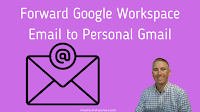
Sorry, the comment form is closed at this time.