
25 Jun Ten Good Templates for Science, Social Studies, and Language Arts Activities
At the start of this year ReadWriteThink re-released all of their popular interactive templates for creating all kinds of things including poems, story plots, timelines, compare & contrast maps, and much more. If you haven’t looked at ReadWriteThink in a while, take a look at these updated templates that can be used for lessons in language arts, science, and social studies.
Essay Map provides students with step by step guidance in the construction of an informational essay. Some of my students seem to struggle most with constructing an introduction and conclusion to their essays. Essay Map is particularly good for helping students visualize the steps needed to construct good introductory and conclusion paragraphs. After students complete all of the steps in their Essay Map they can print their essay outlines.
Read Write Think’s Crossword Puzzle Generator makes it easy to create your own crossword puzzles. To create your puzzle simply enter a list of words, a set of clues for your words, and then let the generator make a puzzle for you. You can test the puzzle before printing it. You can print blank puzzles and answer sheets from the puzzle generator.
Alphabet Organizer is a great little tool from Read Write Think that students can use to create alphabet charts and books. The idea behind Alphabet Organizer is to help students make visual connections between letters of the alphabet and the first letter of common words. Here’s my demo of how it works.
RWT’s Theme Poems interactive provides students with 32 pictures to use as the basis for writing short poems. To write a poem students launch the interactive then choose a theme. Within each of the five themes students will find related images. Once they choose an image students are prompted to write the words that come to mind as they look at the image. Students then create poems from those words. The finished product can be saved as a PDF and or emailed to a teacher from the RWT site.
The Trading Card Generator is one of my all-time favorite templates from RWT. With this template students can create trading cards about people (real and fictitious), places, and things. Here’s the video that I made about the Trading Card Generator earlier this year.
Read Write Think’s Word Mover helps students develop poems and short stories. When students open the Word Mover app they are shown a selection of words that they can drag onto a canvas to construct a poem or story. Word Mover provides students with various background colors and patterns on which they can construct their poems. If the word bank provided by Word Mover doesn’t offer enough words they can add their own words to the word bank.
At the start of this year ReadWriteThink re-released all of their popular interactive templates for creating all kinds of things including poems, story plots, timelines, compare & contrast maps, and much more. If you haven’t looked at ReadWriteThink in a while, take a look at these updated templates that can be used for lessons in language arts, science, and social studies.ReadWriteThink offers a good interactive guide that can help students craft a good persuasive essay. The Persuasion Map asks students to start with a thesis statement before walking them through developing support for that thesis. Students can print their persuasion maps or email them to you. RWT offers a number of lesson plans that incorporate the Persuasion Map. You can find those lessons at the bottom of this page.Essay Map provides students with step by step guidance in the construction of an informational essay. Some of my students seem to struggle most with constructing an introduction and conclusion to their essays. Essay Map is particularly good for helping students visualize the steps needed to construct good introductory and conclusion paragraphs. After students complete all of the steps in their Essay Map they can print their essay outlines.Read Write Think’s Crossword Puzzle Generator makes it easy to create your own crossword puzzles. To create your puzzle simply enter a list of words, a set of clues for your words, and then let the generator make a puzzle for you. You can test the puzzle before printing it. You can print blank puzzles and answer sheets from the puzzle generator.Alphabet Organizer is a great little tool from Read Write Think that students can use to create alphabet charts and books. The idea behind Alphabet Organizer is to help students make visual connections between letters of the alphabet and the first letter of common words. Here’s my demo of how it works.RWT Timeline provides a good way for elementary school students to create timelines that include pictures and text. It doesn’t offer nearly as many options as some other timeline creation tools, but it’s easy to use and more than adequate for elementary school settings. RWT’s Animal Inquiry guide is a good fit for elementary school science lessons. Animal Inquiry provides students with four templates; animal facts, animal babies, animal interactions, and animal habitats. Each template is an interactive template in which students respond to three prompts to help them create short reports about animals they are studying. Read Write Think suggests using the questions in the Animal Inquiry template as prompts for research. The questions in the templates could also be good for helping students brainstorm additional questions to research.RWT’s Theme Poems interactive provides students with 32 pictures to use as the basis for writing short poems. To write a poem students launch the interactive then choose a theme. Within each of the five themes students will find related images. Once they choose an image students are prompted to write the words that come to mind as they look at the image. Students then create poems from those words. The finished product can be saved as a PDF and or emailed to a teacher from the RWT site.The Trading Card Generator is one of my all-time favorite templates from RWT. With this template students can create trading cards about people (real and fictitious), places, and things. Here’s the video that I made about the Trading Card Generator earlier this year. The RWT Flip Book template lets students create books by typing or by drawing on the pages in their books. There is a variety of page templates that students can choose to use within their books. Some templates are text-only, some are drawing-only, and some are a mix of drawing and text templates. To use RWT Flip Book students simply open the template, enter their first names, then start creating their first pages.Read Write Think’s Word Mover helps students develop poems and short stories. When students open the Word Mover app they are shown a selection of words that they can drag onto a canvas to construct a poem or story. Word Mover provides students with various background colors and patterns on which they can construct their poems. If the word bank provided by Word Mover doesn’t offer enough words they can add their own words to the word bank.Are you a tech coach or media specialist looking for some new ideas to share with your colleagues? If so, 50 Tech Tuesday Tips is an eBook you need. You can get it right here. Elementary School, Free Technology For Teachers, how to, Language Arts, Poetry, ReadWriteThink, Science, Social Studies, Timelines, WritingRead More
Elementary School, Free Technology For Teachers, how to, Language Arts, Poetry, ReadWriteThink, Science, Social Studies, Timelines, WritingRead More

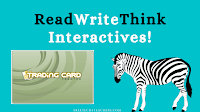
Sorry, the comment form is closed at this time.