
23 Jun A Quick and Easy Way to Make Printable Mazes
Maze Generator is a free site that does exactly what it says on the tin, it generates mazes. To make a printable maze on Maze Generator just select the shape, size, and style you want your maze to have. The shape options are rectangle, triangle, circle, and hexagon. You can also choose the level of difficulty and starting point for your mazes. After you have made all of your size and style selections just hit the “generate” button to get a printable PDF.
Watch my short video to see how easy it is to create a printable maze with Maze Generator.
From time-to-time we all need a low-tech to no-tech activity for our students. You might need a no-tech activity for students to do after finishing a test. Completing a maze on paper is a decidedly no-tech activity for students. But making the maze on your computer for to replicate, modify, and print is low-tech activity. If you find yourself wanting to make a maze, take a look at Maze Generator.
Maze Generator is a free site that does exactly what it says on the tin, it generates mazes. To make a printable maze on Maze Generator just select the shape, size, and style you want your maze to have. The shape options are rectangle, triangle, circle, and hexagon. You can also choose the level of difficulty and starting point for your mazes. After you have made all of your size and style selections just hit the “generate” button to get a printable PDF.Watch my short video to see how easy it is to create a printable maze with Maze Generator. Applications for EducationFrom time-to-time we all need a low-tech to no-tech activity for our students. You might need a no-tech activity for students to do after finishing a test. Completing a maze on paper is a decidedly no-tech activity for students. But making the maze on your computer for to replicate, modify, and print is low-tech activity. If you find yourself wanting to make a maze, take a look at Maze Generator.Are you a tech coach or media specialist looking for some new ideas to share with your colleagues? If so, 50 Tech Tuesday Tips is an eBook you need. You can get it right here. Classroom Games, Free Technology For Teachers, how to, maze, printablesRead More
Classroom Games, Free Technology For Teachers, how to, maze, printablesRead More

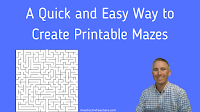
Sorry, the comment form is closed at this time.