23 Jan Five Tools for Making Wordle Word Clouds
Do you remember when Wordle was a word cloud generator that was taking the Web 2.0/ edtech world by storm? I do and lately I can’t help but think of it whenever I see people post their Wordle scores on social media. For those who don’t remember those days, Wordle was originally a word cloud generator that teachers were using to create visual summaries of large blocks of text. I found it to be useful in providing students with a nice way to visualize the most frequently used words in a passage of text.
The original Wordle word cloud tool no longer exists, but there are others that still do and are still helpful. Here’s a handful of them to try.
Paste your text into Analyze My Writing and it will generate a ton of information about your writing. Analyze My Writing will give you a break-down of the readability of your writing on five indices. The analysis will include listings of the most common words and most common word pairs in your writing. A listing of how frequently you use punctuation and punctuation types is included in the analysis provided by Analyze My Writing. Finally, a word cloud is included at the end of the analysis of your writing. The word cloud and the graphs can be saved as images.
Word It Out creates word clouds out of any text that you paste into the word cloud generator. Once the word cloud is created you can customize the size and color scheme of the cloud. You can also customize the font used in your word cloud. The feature of Word It Out that I like the best is that you can choose to have Word It Out ignore any word or words you choose. Ignoring words keeps them out of the word cloud.
Tagxedo makes it very easy to customize the design of your word clouds. You can select from a variety of shapes in which to display words or you can design your shape for your word cloud. You can enter text into the word cloud generator manually or simply enter a URL from which Tagxedo will generate a word cloud. As with other word cloud generators you also have options for excluding words from your word clouds.
WordWanderer attempts to be different from other word cloud creation tools by letting you drag and drop words to rearrange the look of your word clouds. Additionally, WordWanderer includes a search tool that you can use to find a word. The context of your chosen word is shown below the word cloud itself.
On WordClouds.com you can create word clouds in a variety of shapes and sizes with a wide array of color schemes. I’ve even used it to make a word cloud about cats in the shape of a cat. In my video embedded below I demonstrate the features of WordClouds.com.
Do you remember when Wordle was a word cloud generator that was taking the Web 2.0/ edtech world by storm? I do and lately I can’t help but think of it whenever I see people post their Wordle scores on social media. For those who don’t remember those days, Wordle was originally a word cloud generator that teachers were using to create visual summaries of large blocks of text. I found it to be useful in providing students with a nice way to visualize the most frequently used words in a passage of text. The original Wordle word cloud tool no longer exists, but there are others that still do and are still helpful. Here’s a handful of them to try. Paste your text into Analyze My Writing and it will generate a ton of information about your writing. Analyze My Writing will give you a break-down of the readability of your writing on five indices. The analysis will include listings of the most common words and most common word pairs in your writing. A listing of how frequently you use punctuation and punctuation types is included in the analysis provided by Analyze My Writing. Finally, a word cloud is included at the end of the analysis of your writing. The word cloud and the graphs can be saved as images.Word It Out creates word clouds out of any text that you paste into the word cloud generator. Once the word cloud is created you can customize the size and color scheme of the cloud. You can also customize the font used in your word cloud. The feature of Word It Out that I like the best is that you can choose to have Word It Out ignore any word or words you choose. Ignoring words keeps them out of the word cloud.Tagxedo makes it very easy to customize the design of your word clouds. You can select from a variety of shapes in which to display words or you can design your shape for your word cloud. You can enter text into the word cloud generator manually or simply enter a URL from which Tagxedo will generate a word cloud. As with other word cloud generators you also have options for excluding words from your word clouds.WordWanderer attempts to be different from other word cloud creation tools by letting you drag and drop words to rearrange the look of your word clouds. Additionally, WordWanderer includes a search tool that you can use to find a word. The context of your chosen word is shown below the word cloud itself.On WordClouds.com you can create word clouds in a variety of shapes and sizes with a wide array of color schemes. I’ve even used it to make a word cloud about cats in the shape of a cat. In my video embedded below I demonstrate the features of WordClouds.com.

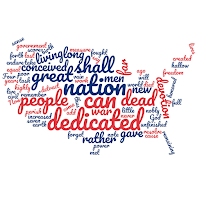
Sorry, the comment form is closed at this time.