19 Jan Top Tools and Activities for Collaborative Learning in 2022
This blog post was sponsored by Lumio, but it features a bunch of other great tools as well.
At this point in the school year and our second school year in a pandemic, we’ve all become familiar with the nuts and bolts of Zoom, Microsoft Teams, Google Meet, or whatever other platform your school uses for live, online instruction. The challenge is no longer how to use those tools, it’s how to use them in conjunction with other collaborative learning tools so that our students don’t suffer from device-o-lation (a term I recently learned from Kacie Germadnik). To that end, here are some of my favorite tools that can be used for collaborative learning online, in-person, or both.
Social Studies
A classic social studies class assignment is to have students create timelines. There are two tools that recommend more than any others for students to use to collaboratively create timelines. Those are Timeline JS and Canva. Canva is a little more aesthetically pleasing than Timeline JS, but Timeline JS offers a bit more flexibility in terms of content inclusion. Creating a timeline with Timeline JS is done in a Google Sheets template that students can collaborate on. Canva offers timeline templates that students can share. An overview of how to use Timeline JS can be seen here. A demo of making timelines in Canva can be watched here.
Creating and or labeling maps is another classic social studies assignment that once was done on paper and can now be done in a collaborative digital environment. One way to make this a collaborative activity is to use Google Drawings as I demonstrated before the start of the last school year. Another option is to use Lumio to import an image of a map and then have students work together to label it. Here’s a good example of using Lumio for that purpose. By the way, if you like that example you can save a copy of it and use it with your own students. Here’s a little instruction on how to make copies of Lumio activities.
Language Arts
I’ve told this story dozens of times over the years and I’ll tell it again. I got my first teaching job as a mid-year replacement for a ninth grade language arts class. In the classroom that I inherited I found a stack of comic books with a note that read, “these might help with your reluctant readers.” They sure did! Since then I’ve used comics as reading material and used comic creation as a writing activity in language arts and in social studies classes.
There are many tools for creating comics individually, but few that support collaborative creation of comics. A couple of options for collaborative comic creation are Google Slides as shown here, Canva as demonstrated here, and Lumio as found in these templates. And if you want your students to map their stories before they begin the comic creation process, you can have them use one of Lumio’s graphic organizer templates.
Math
When I think of math instructional tools I think of two things, Desmos and virtual manipulatives. Desmos, for those who aren’t familiar with it, is a free online graphic calculator. But it’s much more than that. In addition to the calculator tools, Desmos provides activities to distribute to students and tools for students to share their thinking and work with you and each other. Additionally, Desmos is now integrated into Lumio where you can create activities for students to complete individually or collaboratively. Here’s a selection of Desmos-integrated activities in Lumio.
In the last two years I’ve answered more questions about creating virtual manipulatives for math than I did in all of the first twelve years of writing this blog. In most cases I suggested using Google’s Jamboard to create virtual manipulatives because you can let students use them individually or collaboratively depending upon the sharing settings that you choose. This fall, I started referring some people to Lumio because it provides fifteen virtual manipulatives templates that are perfect for elementary school math lessons. And much like Jamboard, the Lumio virtual manipulatives can be used individually or collaboratively depending on the settings that you choose.
Science
If you teach a middle school or high school science class, you should be familiar with PhET simulations produced by University of Colorado, Boulder. PhET offers more than 150 simulations for teaching concepts in physics, chemistry, biology, and earth science. Many of these simulations can be used as stand-alone activities or be used as part of a larger activity in which students make and share observations. Take a look through these PhET activities to find one that meets your needs. PhET is also integrated into Lumio where you can use the simulations to create collaborative learning experiences for your students. Here’s a selection of PhET-integrated learning activities available in Lumio.
Bottom Line
The value of any collaborative learning tool comes down to how it’s used by you and your students. The value of collaboration is learning from each other as well as from the teacher. When using collaborative learning tools remember to give students time to “wander” a bit as they generate and exchange ideas. It’s during that time that many students will begin to feel connected to their classmates and a little less device-o-lated.
This blog post was sponsored by Lumio, but it features a bunch of other great tools as well. At this point in the school year and our second school year in a pandemic, we’ve all become familiar with the nuts and bolts of Zoom, Microsoft Teams, Google Meet, or whatever other platform your school uses for live, online instruction. The challenge is no longer how to use those tools, it’s how to use them in conjunction with other collaborative learning tools so that our students don’t suffer from device-o-lation (a term I recently learned from Kacie Germadnik). To that end, here are some of my favorite tools that can be used for collaborative learning online, in-person, or both. Social StudiesA classic social studies class assignment is to have students create timelines. There are two tools that recommend more than any others for students to use to collaboratively create timelines. Those are Timeline JS and Canva. Canva is a little more aesthetically pleasing than Timeline JS, but Timeline JS offers a bit more flexibility in terms of content inclusion. Creating a timeline with Timeline JS is done in a Google Sheets template that students can collaborate on. Canva offers timeline templates that students can share. An overview of how to use Timeline JS can be seen here. A demo of making timelines in Canva can be watched here. Creating and or labeling maps is another classic social studies assignment that once was done on paper and can now be done in a collaborative digital environment. One way to make this a collaborative activity is to use Google Drawings as I demonstrated before the start of the last school year. Another option is to use Lumio to import an image of a map and then have students work together to label it. Here’s a good example of using Lumio for that purpose. By the way, if you like that example you can save a copy of it and use it with your own students. Here’s a little instruction on how to make copies of Lumio activities. Language ArtsI’ve told this story dozens of times over the years and I’ll tell it again. I got my first teaching job as a mid-year replacement for a ninth grade language arts class. In the classroom that I inherited I found a stack of comic books with a note that read, “these might help with your reluctant readers.” They sure did! Since then I’ve used comics as reading material and used comic creation as a writing activity in language arts and in social studies classes. There are many tools for creating comics individually, but few that support collaborative creation of comics. A couple of options for collaborative comic creation are Google Slides as shown here, Canva as demonstrated here, and Lumio as found in these templates. And if you want your students to map their stories before they begin the comic creation process, you can have them use one of Lumio’s graphic organizer templates. MathWhen I think of math instructional tools I think of two things, Desmos and virtual manipulatives. Desmos, for those who aren’t familiar with it, is a free online graphic calculator. But it’s much more than that. In addition to the calculator tools, Desmos provides activities to distribute to students and tools for students to share their thinking and work with you and each other. Additionally, Desmos is now integrated into Lumio where you can create activities for students to complete individually or collaboratively. Here’s a selection of Desmos-integrated activities in Lumio. In the last two years I’ve answered more questions about creating virtual manipulatives for math than I did in all of the first twelve years of writing this blog. In most cases I suggested using Google’s Jamboard to create virtual manipulatives because you can let students use them individually or collaboratively depending upon the sharing settings that you choose. This fall, I started referring some people to Lumio because it provides fifteen virtual manipulatives templates that are perfect for elementary school math lessons. And much like Jamboard, the Lumio virtual manipulatives can be used individually or collaboratively depending on the settings that you choose. ScienceIf you teach a middle school or high school science class, you should be familiar with PhET simulations produced by University of Colorado, Boulder. PhET offers more than 150 simulations for teaching concepts in physics, chemistry, biology, and earth science. Many of these simulations can be used as stand-alone activities or be used as part of a larger activity in which students make and share observations. Take a look through these PhET activities to find one that meets your needs. PhET is also integrated into Lumio where you can use the simulations to create collaborative learning experiences for your students. Here’s a selection of PhET-integrated learning activities available in Lumio. Bottom LineThe value of any collaborative learning tool comes down to how it’s used by you and your students. The value of collaboration is learning from each other as well as from the teacher. When using collaborative learning tools remember to give students time to “wander” a bit as they generate and exchange ideas. It’s during that time that many students will begin to feel connected to their classmates and a little less device-o-lated.

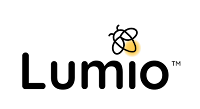
Sorry, the comment form is closed at this time.