
28 Jul How to Give Partial Credit in Google Forms
Google Forms provides an easy way for teachers to create self-grading quizzes. The current version of Google Forms lets you create self-grading quizzes that contain multiple choice, true/false, short answer, and even multiple selection questions. The one problem that some teachers run into when using self-grading Google Forms is how to give partial credit to students for answers that aren’t 100% correct but also aren’t 100% incorrect.
A reader recently asked me how to award partial credit for answers to questions in Google Forms so I made this short video explanation. In the video you’ll see how to award partial credit for answers to short answer questions and multiple selection questions.
Google Forms provides an easy way for teachers to create self-grading quizzes. The current version of Google Forms lets you create self-grading quizzes that contain multiple choice, true/false, short answer, and even multiple selection questions. The one problem that some teachers run into when using self-grading Google Forms is how to give partial credit to students for answers that aren’t 100% correct but also aren’t 100% incorrect. A reader recently asked me how to award partial credit for answers to questions in Google Forms so I made this short video explanation. In the video you’ll see how to award partial credit for answers to short answer questions and multiple selection questions. To learn more about how to create quizzes in Google Forms and how to add quiz scores to Google Classroom, please see this selection of videos that I published earlier this month.  Free Technology For Teachers, Google Classroom, google forms, Google Workspace, how toRead More
Free Technology For Teachers, Google Classroom, google forms, Google Workspace, how toRead More

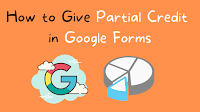
Sorry, the comment form is closed at this time.