
05 Jun An Easy Way to Digitally Sign Documents
Whether it’s a form for your HR department, permission slips for athletics, or an acceptable use agreement for a school-issued laptop, back-to-school season often involves signing a lot of documents. In the old days those documents would be printed and you’d sign them then stick them in a mailbox and hope they didn’t get lost in the shuffle. Today, most of the forms we need to sign can be sent, signed, and returned online. There are many tools available that make this quick and easy to do. HelloSign is the one that I use and recommend for digitally signing documents that have been sent to me.
In the following video I demonstrate how to use HelloSign to fill-out and sign documents online.
This blog post was inspired by my mother who asked me how to do this a couple of nights ago. Whether it’s a form for your HR department, permission slips for athletics, or an acceptable use agreement for a school-issued laptop, back-to-school season often involves signing a lot of documents. In the old days those documents would be printed and you’d sign them then stick them in a mailbox and hope they didn’t get lost in the shuffle. Today, most of the forms we need to sign can be sent, signed, and returned online. There are many tools available that make this quick and easy to do. HelloSign is the one that I use and recommend for digitally signing documents that have been sent to me.In the following video I demonstrate how to use HelloSign to fill-out and sign documents online. Applications for EducationIf you have permission slips or other forms for parents to sign, consider sending them the link to this video to show them how easy it is to sign and send documents to you. Digital Signatures, Free Technology For Teachers, Hello Sign, how toRead More
Digital Signatures, Free Technology For Teachers, Hello Sign, how toRead More

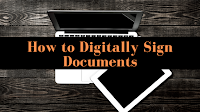
Sorry, the comment form is closed at this time.