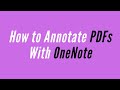
05 Jun Three Good Options for Annotating PDFs
In last week’s Practical Ed Tech newsletter I shared three good options for adding audio comments to Google Docs, Word docs, and PDFs. That prompted a couple of readers to ask me about options for annotating PDFs. I have a few recommendations for annotating PDFs. The one you pick may depend upon whether you prefer to use tools that work with your Google account or ones that work with a Microsoft account.
Annotate PDFs in OneNote
OneNote has lots of neat features built into it. One of those neat features is a tool for annotating PDFs. In this short video I demonstrate how you can do that.
Annotate PDFs with Kami
Here’s a couple of videos about how Kami works.
In last week’s Practical Ed Tech newsletter I shared three good options for adding audio comments to Google Docs, Word docs, and PDFs. That prompted a couple of readers to ask me about options for annotating PDFs. I have a few recommendations for annotating PDFs. The one you pick may depend upon whether you prefer to use tools that work with your Google account or ones that work with a Microsoft account. Annotate PDFs in OneNoteOneNote has lots of neat features built into it. One of those neat features is a tool for annotating PDFs. In this short video I demonstrate how you can do that. Annotate PDFs with Lumin PDFLumin PDF is a Chrome extension that enables students to draw on top of PDFs that you open in Chrome. After drawing on the PDF students can save the PDF as a new copy or replace the existing copy of the PDF that was sent to them in Google Classroom. Here’s my video overview of how students can use Lumin PDF to write on PDFs that are assigned to them in Google Classroom.Annotate PDFs with KamiKami is a service that enables users to annotate and comment on PDFs. You can do this directly on the Kami website or in Google Drive with Kami’s Chrome extension. Kami also works with Word and Pages files.Here’s a couple of videos about how Kami works. Free Technology For Teachers, how to, Kami, Lumin PDF, OneNote, PDF annotationsRead More
Free Technology For Teachers, how to, Kami, Lumin PDF, OneNote, PDF annotationsRead More

Sorry, the comment form is closed at this time.