
28 May Five Activities for Teaching and Learning With Primary Sources
As a history teacher one of my favorite yet challenging things to do was introduce my students to primary sources. It’s great because it reveals to them a whole new world of research opportunities. There’s nothing better than a student saying, “wow! Mr. Byrne, look at this!” At the same time learning to read, evaluate, and utilize primary sources can be long process with some students. The following are some of the online activities incorporating primary sources that I’ve done with my students over the years.
1. Compare textbooks, primary sources, and Wikipedia.
This is a rather simple activity that I’ve done over the years as an introduction to the value of primary sources. In the activity I provide students with a textbook entry, a Wikipedia entry, and a primary source document about the same event or topic. I then have them read all three and compare the information about the event. The outline of questions for students is available in this Google Document that I created.
2. Guided reading of primary sources through Google Documents.
One of my favorite ways to use the commenting feature in Google Documents is to host online discussions around a shared article. Through the use of comments connected to highlighted sections of an article I can guide students to important points, ask them questions, and allow them to ask clarifying questions about the article. All the steps for this process are outlined in Using Google Documents to Host Online Discussions of Primary Sources.
3. Historical Scene Investigations.
Historical Scene Investigation offers a fun way for students to investigate history through primary documents and images. Historical Scene Investigation presents students with historical cases to “crack.” Each of these thirteen cases present students with clues to analyze in order to form a conclusion to each investigation. The clues for each investigation come in the forms of primary documents and images as well as secondary sources. HSI provides students with “case files” on which they record the evidence they find in the documents and images. At the conclusion of their investigation students need to answer questions and decide if the case should be closed or if more investigation is necessary. (Once you have done a couple of these with your students it becomes easy to craft your own HSI activities or have them craft HSI activities for each other).
4. Historical Image Identification.
Find some historical images in the World Digital Library, the Flickr Commons, or the Digital Public Library of America. Take those images and put them into a Google Drive or OneDrive folder. Then have your students pick a photograph to research to identify who or what is featured in the image. Take it a step further and have students use ThingLink to add interactive labels to those images.
5. Layer old maps on top of modern maps.
In Google Earth your students can layer images of old maps on top of current maps. This is a great way for students to see how early cartographers saw the world. It can also provide some insight into how and why early explorers chose the paths that they traveled. The David Rumsey Historical Map collection is my go-to place for historical maps.
If you’re looking for a good video explanation of the differences between primary and secondary sources, the Gale Family Library at the Minnesota History Center offers this good and concise explanation for students.
As a history teacher one of my favorite yet challenging things to do was introduce my students to primary sources. It’s great because it reveals to them a whole new world of research opportunities. There’s nothing better than a student saying, “wow! Mr. Byrne, look at this!” At the same time learning to read, evaluate, and utilize primary sources can be long process with some students. The following are some of the online activities incorporating primary sources that I’ve done with my students over the years.1. Compare textbooks, primary sources, and Wikipedia.This is a rather simple activity that I’ve done over the years as an introduction to the value of primary sources. In the activity I provide students with a textbook entry, a Wikipedia entry, and a primary source document about the same event or topic. I then have them read all three and compare the information about the event. The outline of questions for students is available in this Google Document that I created.2. Guided reading of primary sources through Google Documents.One of my favorite ways to use the commenting feature in Google Documents is to host online discussions around a shared article. Through the use of comments connected to highlighted sections of an article I can guide students to important points, ask them questions, and allow them to ask clarifying questions about the article. All the steps for this process are outlined in Using Google Documents to Host Online Discussions of Primary Sources.3. Historical Scene Investigations.Historical Scene Investigation offers a fun way for students to investigate history through primary documents and images. Historical Scene Investigation presents students with historical cases to “crack.” Each of these thirteen cases present students with clues to analyze in order to form a conclusion to each investigation. The clues for each investigation come in the forms of primary documents and images as well as secondary sources. HSI provides students with “case files” on which they record the evidence they find in the documents and images. At the conclusion of their investigation students need to answer questions and decide if the case should be closed or if more investigation is necessary. (Once you have done a couple of these with your students it becomes easy to craft your own HSI activities or have them craft HSI activities for each other).4. Historical Image Identification.Find some historical images in the World Digital Library, the Flickr Commons, or the Digital Public Library of America. Take those images and put them into a Google Drive or OneDrive folder. Then have your students pick a photograph to research to identify who or what is featured in the image. Take it a step further and have students use ThingLink to add interactive labels to those images. 5. Layer old maps on top of modern maps.In Google Earth your students can layer images of old maps on top of current maps. This is a great way for students to see how early cartographers saw the world. It can also provide some insight into how and why early explorers chose the paths that they traveled. The David Rumsey Historical Map collection is my go-to place for historical maps. What’s the Difference Between a Primary and a Secondary Source? If you’re looking for a good video explanation of the differences between primary and secondary sources, the Gale Family Library at the Minnesota History Center offers this good and concise explanation for students. This post originally appeared on FreeTech4Teachers.com. If you see it elsewhere, it has been used without permission. Sites that steal my (Richard Byrne’s) work include CloudComputin and WayBetterSite.  Free Technology For Teachers, Google Earth, History, how to, primary sources, Social Studies, Teaching With Technology, U.S. History, World HistoryRead More
Free Technology For Teachers, Google Earth, History, how to, primary sources, Social Studies, Teaching With Technology, U.S. History, World HistoryRead More

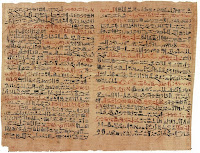
Sorry, the comment form is closed at this time.