
22 Feb How to Create a Google Slides Template
A couple of weeks ago I published directions for creating and editing master slides in Google Slides. Last week I received a follow-up question regarding using those edited master slides as a template…
Read the whole entry at FreeTech4Teachers.com »
Related Stories
- Some of my Favorites – DIY Common Craft Videos
- Some of my Favorites – Grackle Slides & Docs
- Some of my Favorites – Create Labeling Activities in Google Drawings
A couple of weeks ago I published directions for creating and editing master slides in Google Slides. Last week I received a follow-up question regarding using those edited master slides as a template…Read the whole entry at FreeTech4Teachers.com » Related StoriesSome of my Favorites – DIY Common Craft VideosSome of my Favorites – Grackle Slides & DocsSome of my Favorites – Create Labeling Activities in Google Drawings  Free Technology For Teachers, G Suite for Education, Google Slides, Google Workspaces for Education, how to, Presentation Tips, slidesRead More
Free Technology For Teachers, G Suite for Education, Google Slides, Google Workspaces for Education, how to, Presentation Tips, slidesRead More

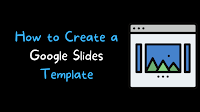
Sorry, the comment form is closed at this time.