
03 Sep 21 Canva Tutorials for Teachers
I’ve been using Canva to make all kinds of graphics and presentations almost since the day it was first available to the public. Over the years I’ve used to make greeting cards, videos, infographics, presentations, posters, timelines, comics, and many other graphics. And, at one point or another in the last five years, I’ve made videos about how to make all of those graphics. In not particular order, here’s my complete list of Canva tutorials for teachers and students.
Create Interactive Worksheets With Canva and TeacherMade
How to Create a Timeline on Canva
How to Create Collages on Canva
How to Create a Greeting Card on Canva
How to Use Canva to Create Social Media Graphics
Host Live Q&A in Canva Presentations
How to Customize Icons in Canva
How to Create & Publish Comics in Canva
How to Record a Video Presentation in Canva
How to Use Canva for Online Brainstorming Sessions
How to Create an Audio Slideshow Video With Canva
How to Publish Canva Designs as Websites
How to Create and Publish a Multimedia Poster With Canva
How to Make an Interactive Graphic With Canva
How to Create a Video With Canva
How to Create a Great Presentation With Canva
How to Make Your Font Stand Out in Canva
How to Create a Certificate in Canva
How to Use Canva to Create Webpages
This is an update to a post that I published earlier this year. Since the original publication I’ve created a couple more Canva tutorials to bring the list to 21. I’ve been using Canva to make all kinds of graphics and presentations almost since the day it was first available to the public. Over the years I’ve used to make greeting cards, videos, infographics, presentations, posters, timelines, comics, and many other graphics. And, at one point or another in the last five years, I’ve made videos about how to make all of those graphics. In not particular order, here’s my complete list of Canva tutorials for teachers and students. Create a Vintage Travel Poster with Canva Create Interactive Worksheets With Canva and TeacherMade How to Create a Timeline on CanvaHow to Create Collages on CanvaHow to Create a Greeting Card on CanvaHow to Use Canva to Create Social Media Graphics Host Live Q&A in Canva PresentationsHow to Customize Icons in Canva How to Create & Publish Comics in Canva How to Record a Video Presentation in Canva How to Use Canva for Online Brainstorming SessionsHow to Create an Audio Slideshow Video With Canva How to Publish Canva Designs as Websites How to Create and Publish a Multimedia Poster With Canva How to Make an Interactive Graphic With Canva How to Create a Video With Canva How to Create a Great Presentation With Canva How to Make Your Font Stand Out in Canva How to Create a Certificate in Canva How to Use Canva to Create Webpages How to Collaborate in Canva This post originally appeared on FreeTech4Teachers.com. If you see it elsewhere, it has been used without permission. Sites that steal my (Richard Byrne’s) work include CloudComputin, Today Headline, and 711Web. Canva, Free Technology For Teachers, how to, Timelines, WorksheetsRead More
Canva, Free Technology For Teachers, how to, Timelines, WorksheetsRead More

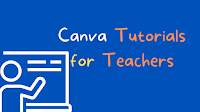
Sorry, the comment form is closed at this time.